What is a state machine?
A state machine is a behaviour model. It consists of a finite number of states and is therefore also called finite-state machine (FSM). Based on the current state and a given input the machine performs state transitions and produces outputs.
A finite-state machine (FSM) or simply a state machine, is a mathematical model of computation. It is an abstract machine that can be in exactly one of a finite number of states at any given time. The FSM can change from one state to another in response to some inputs; the change from one state to another is called a transition. An FSM is defined by a list of its states, its initial state, and the inputs that trigger each transition.
Why State machine?
So much complexity in software comes from trying to make one thing do two things. - Ryan Singer
If we are able to breakdown large complex task into some smaller independent units, a state machine can help us to imagine & manage those units in a more abstract way where we just need to configure when a state can move to another state & we concentrate on defining what happens when the transition occurs.
After configuration, we don’t need to care about how the transition happens. We just focus on when & what not on how. Also, state machine helps us to imagine the whole workflow of states in a very predictable way, once transitions are configured we don’t need to really care about mismanagement or wrong transitions of states, the wrong transition can only occur if we configure the state machine in a wrong way.
Implementing State Machine
We’ll be using Kotlin and Intellij IDE to create our project. We’ll select Gradle as our build tool.
We’ll add the dependency by adding this to out build.gradle file.
| dependencies { | |
| implementation "org.jetbrains.kotlin:kotlin-stdlib-jdk8:1.3.50" | |
| implementation "com.tinder.statemachine:statemachine:0.2.0" | |
| } |
In this example, we create a StateMachine from the following state diagram.
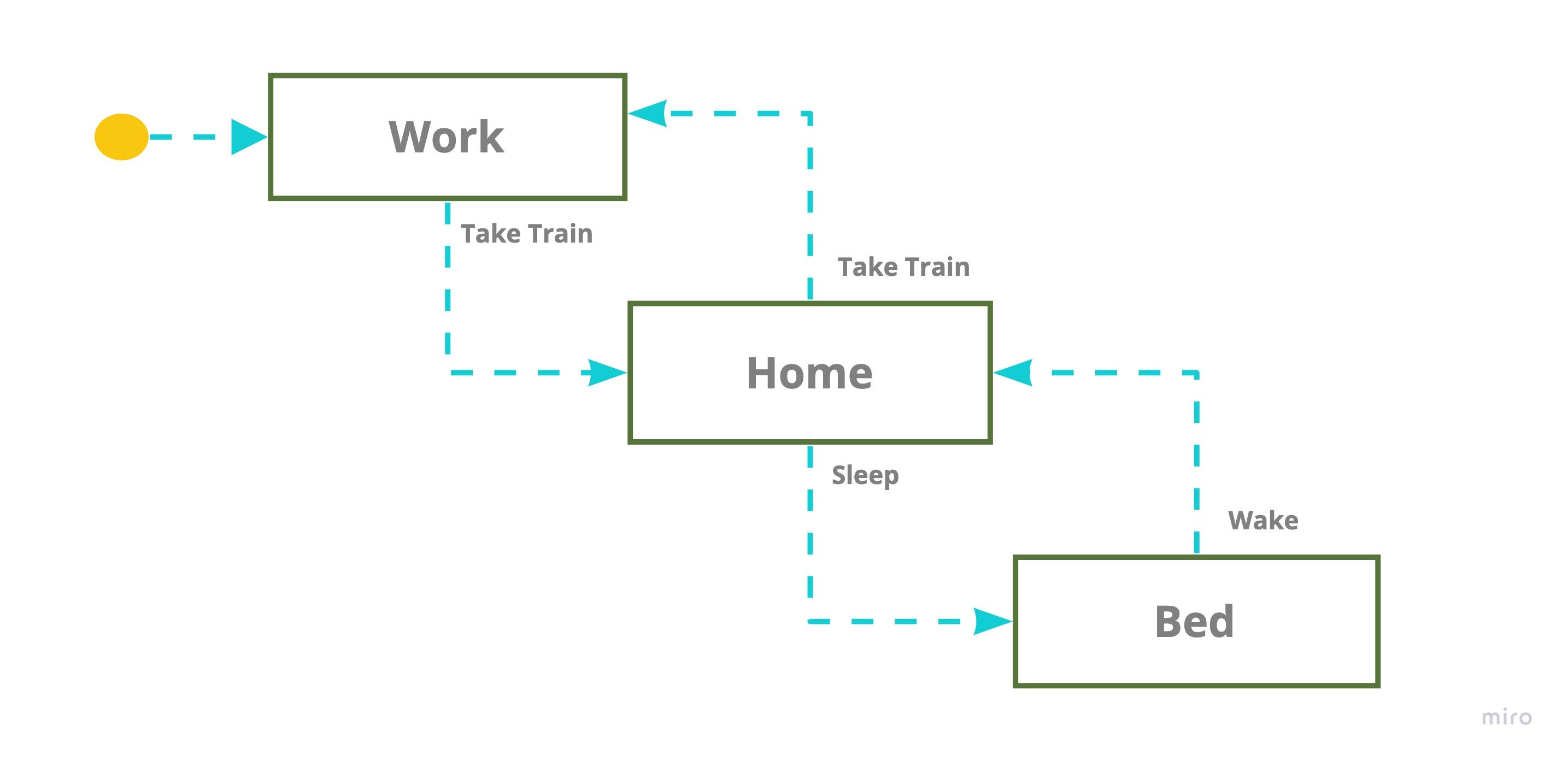 Finite state machine real-life example
Finite state machine real-life example
This is a basic real-life example of a finite state machine using this example we will easily understand StateMachine flow. A rectangle represents State and the blue dotted arrow represents a particular event on that state.
Let’s start with the implementation part
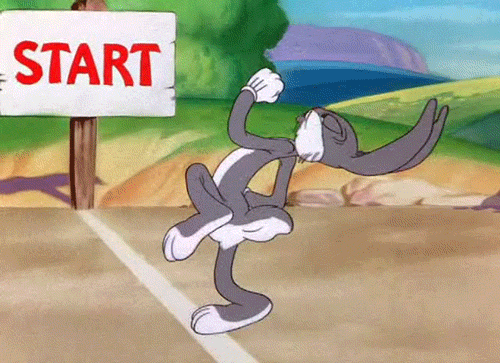
Define states, event, and side effects.
States and Event that can cause transitions are what we use to encode the rules/logic of our domain. SideEffect part represents what we want to do with our code once a transition succeeds.
| sealed class WHBState { | |
| object Work: WHBState() | |
| object Home: WHBState() | |
| object Bed: WHBState() | |
| } | |
| sealed class WHBEvent { | |
| object TakeTrain: WHBEvent() | |
| object Sleep: WHBEvent() | |
| object Wake: WHBEvent() | |
| } | |
| sealed class WHBSideEffect { | |
| object LogTakeTrainTime: WHBSideEffect() | |
| object LogSleepTime: WHBSideEffect() | |
| object LogWakeTime: WHBSideEffect() | |
| } |
Define StateMachine
| class WHBStateMachine { | |
| val whbStateMachine = StateMachine.create<WHBState, WHBEvent, WHBSideEffect> { | |
| } | |
| } |
Here you can see we simply used StateMachine class and invoked create method using states, event, and side effects class.
Next, we add the States and how different Actions will make them transition to other states.
| class WHBStateMachine { | |
| val whbStateMachine = StateMachine.create<WHBState, WHBEvent, WHBSideEffect> { | |
| initialState(WHBState.Bed) | |
| state<WHBState.Bed> { | |
| on<WHBEvent.Wake> { | |
| transitionTo(WHBState.Home, WHBSideEffect.LogWakeTime) | |
| } | |
| } | |
| state<WHBState.Home> { | |
| on<WHBEvent.TakeTrain> { | |
| transitionTo(WHBState.Work, WHBSideEffect.LogTakeTrainTime) | |
| } | |
| } | |
| state<WHBState.Work> { | |
| on<WHBEvent.TakeTrain> { | |
| transitionTo(WHBState.Home, WHBSideEffect.LogTakeTrainTime) | |
| } | |
| } | |
| state<WHBState.Home> { | |
| on<WHBEvent.Sleep> { | |
| transitionTo(WHBState.Bed, WHBSideEffect.LogSleepTime) | |
| } | |
| } | |
| } | |
| } |
Here we added all possible transitions with their side-effects.
Now, Let’s add SideEffects actions
| class WHBStateMachine { | |
| companion object { | |
| val LOG = Logger.getLogger(WHBStateMachine::class.java.name) | |
| } | |
| val whbStateMachine = StateMachine.create<WHBState, WHBEvent, WHBSideEffect> { | |
| ... | |
| onTransition{ | |
| val validTransition = it as? StateMachine.Transition.Valid ?: return@onTransition | |
| when(validTransition.sideEffect){ | |
| WHBSideEffect.LogWakeTime -> LOG.info("Wake time recorded") | |
| WHBSideEffect.LogSleepTime -> LOG.info("Sleep time recorded") | |
| WHBSideEffect.LogTakeTrainTime -> LOG.info("Train time recorded") | |
| } | |
| } | |
| } | |
| } |
After Every valid transaction particular SideEffect will be invoked. In this example for the demo purpose, we are just maintaining logs of a particular effect.
And we’re done. We added all the necessary things for StateMachine, Now it’s time to test it.
Perform state transitions
To Perform state transitions we are going to use simple test cases.
| package test.kotlin | |
| import main.kotlin.WHBEvent | |
| import main.kotlin.WHBState | |
| import main.kotlin.WHBStateMachine | |
| import org.assertj.core.api.Assertions.assertThat | |
| import org.junit.jupiter.api.BeforeEach | |
| import org.junit.jupiter.api.DisplayName | |
| import org.junit.jupiter.api.Tag | |
| import org.junit.jupiter.api.Test | |
| @Tag("unitTest") | |
| class WHBStateMachineTest { | |
| private lateinit var stateMachine: WHBStateMachine | |
| @BeforeEach | |
| fun configureSystemUnderTest() { | |
| stateMachine = WHBStateMachine() | |
| } | |
| @Test | |
| @DisplayName("Should return initial state") | |
| fun initialTest(){ | |
| assertThat(stateMachine.whbStateMachine.state).isEqualTo(WHBState.Bed) | |
| } | |
| @Test | |
| @DisplayName("Should changed proper state on particular transaction ") | |
| fun transitionState() { | |
| val transaction = stateMachine.whbStateMachine.transition(WHBEvent.Wake) | |
| assertThat(stateMachine.whbStateMachine.state).isEqualTo(WHBState.Home) | |
| } | |
| } |
Note: For demo purpose, I performed the state transition using test cases.
Refer this Github Repository for complete implementation of StateMachine.
Benefits of the state machine
You get rid of hard coding conditions in your code. State machine abstracts all logic regarding states & transitions on behalf of you
In reality, state machines usually have a finite number of states & definite transitions are defined in the states, so it’s easy to track which transition/data/ event caused the current condition of a request.
Developers can just concentrate on defining actions & preconditions after a state machine is configured. With proper validation & precondition, state machine prevents out of order operations.
State machines can be highly maintainable. Logically action performed during each transition is independent of each other. So the corresponding piece of code can be isolated.
At Scalereal We believe in Sharing and Open Source.
So, If you found this helpful please give some claps 👏 and share it with everyone.
Sharing is Caring!
Thank you ;)
